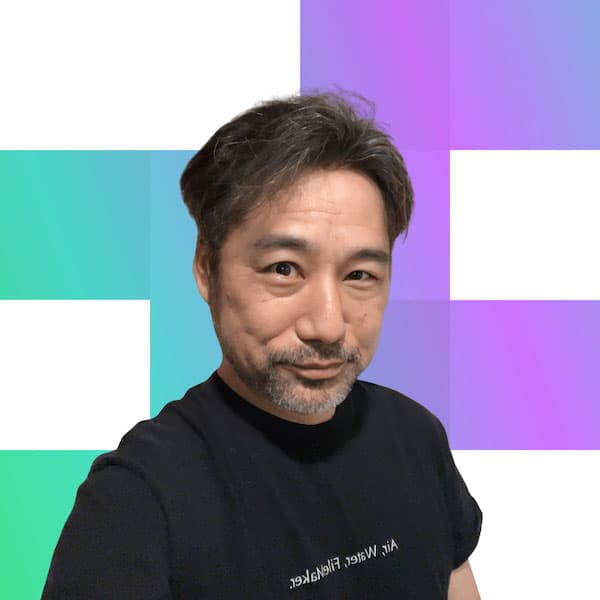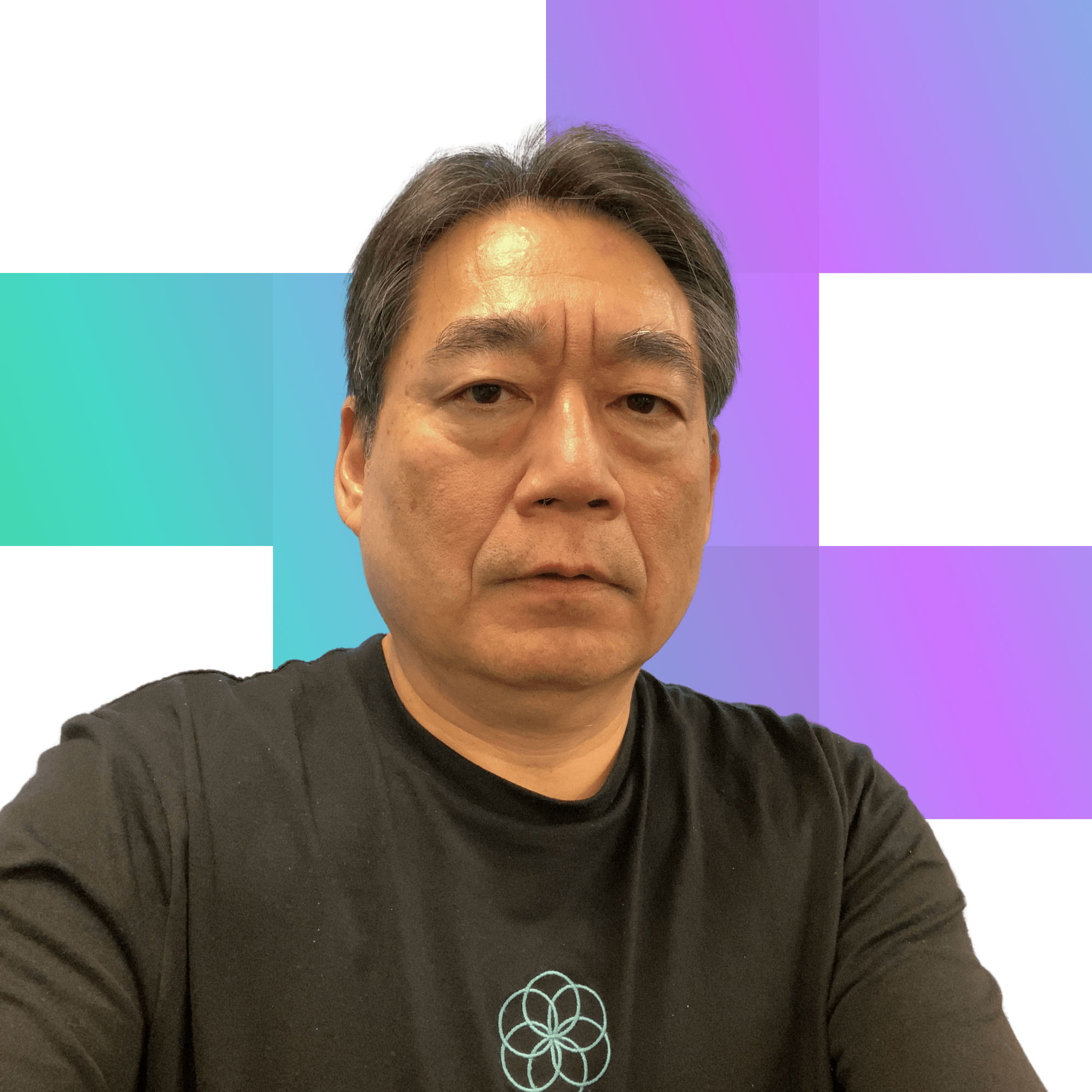Claris Engage 2025 Sessions
View session details to plan your conference experience.
TUE 25
10:00am - 11:30am
Claris opening keynote
Renaissance Austin Hotel, Rio Grande Exhibit Hall
General Keynote
Join the Claris team as they set the stage for an exciting conference filled with innovation and collaboration. Discover the latest developments from Claris and explore how these advancements can empower you to elevate your projects.
Don’t miss this opportunity to connect, learn, and be inspired as we embark on another transformative year together in the Claris community!
TUE 25
1:30pm - 2:30pm
30 years with Claris FileMaker: Masterclass in effective strategies
Eastwoods Park
Expert FileMaker Techniques
After 30 years of learning, inventing, optimizing, and mastering Claris FileMaker, Fabrice Nordmann is ready to share what a lifetime with the platform has taught him. In this presentation, he’ll open his toolbox to discuss his approach, methodology, and insights into the Claris FileMaker platform.
You might agree with some points and disagree with others, but the goal is for you to leave with something new. This could be the most valuable session you've attended.
TUE 25
1:30pm - 2:30pm
Mastering OData: Latest features and practical tips for Claris FileMaker
Emma Long Park
FileMaker Go FileMaker Pro FileMaker Server Intermediate OData
Discover the latest advancements in OData features in Claris FileMaker as they move towards greater implementation of the 4.01 standard. In this session, you'll learn about the recent updates, how your code may need to change, and ways to improve and extend it to fully leverage this important platform feature.
You'll also gain practical, innovative tips for solving challenges and expanding your programming skillset with this key technology.
TUE 25
1:30pm - 2:30pm
Building a culture of intrapreneurship in your organization
Goose Island Park
Business Intermediate
Did you know that most innovation occurs within established companies, driven by internal innovation teams rather than startups or so-called "disrupters"?
In this session, discover the critical role of intrapreneurs—individuals who may not receive the public recognition that entrepreneurs do but who significantly impact their companies, customers, and teams.
Explore a 16-point survey from Louis Gump’s book, Inside Innovator, designed to assess your fit with intrapreneurship. Gain insights on generating and validating new ideas within an innovation pipeline, supporting an internal "champion" leading innovation in your organization, and effectively advocating for your contributions.
Learn how to foster a culture of innovation in your company or client organizations, and discover how you can make a lasting impact in your workplace.
TUE 25
1:30pm - 2:30pm
Creating durable Claris FileMaker solutions: Best practices and strategies
Mayfield Park
Best Practices Claris FileMaker Development Intermediate
Learn essential techniques for creating durable Claris FileMaker solutions, whether you're starting fresh or improving existing systems. This session covers:
- Effective approaches to scripting
- Designing the Relationships Graph for stability and scalability
- Implementing feature flags to manage development and production environments
- Practical methods for organizing and expanding functionality while maintaining stability
- Refactoring legacy systems to adapt to evolving needs
- Building new solutions that can grow and evolve over time
Whether you're an individual developer or part of a team, this session offers concrete strategies to enhance the longevity and maintainability of your Claris FileMaker projects.
TUE 25
1:30pm - 2:30pm
Creating cohesive solutions: Leveraging the Claris platform for seamless integrations
Philosophers' Rock and Zilker Park
Claris Claris Connect Claris FileMaker Claris Studio FileMaker Pro Integration Intermediate
Discover how Claris FileMaker, Claris Studio, and Claris Connect collaborate to offer tools that enable unprecedented integration capabilities and exciting new possibilities. Learn how to use Connect to build secure and scalable integrations between FileMaker, Studio, and external systems. We'll focus on importing, transforming, and updating data from and in external systems. We'll explore how the Claris platform components work together to provide capabilities that are difficult to achieve without the entire platform.
Attendees will learn how to combine FileMaker scripts, Connect workflows, and Studio’s web-based UI to create compelling solutions that overcome complex integration challenges.
TUE 25
1:30pm - 2:30pm
Best practices for using semantic search in Claris FileMaker Pro
Sculpture Falls
AI Best Practices Intermediate Semantic Search
Discover how to enhance your data management and user experience with semantic search in FileMaker Pro. In this session, you will:
- Discover best practices for intuitive, context-aware searches
- Use FileMaker scripting, calculations, and functions to improve data retrieval
- Leverage native functions, plug-ins, and NLP for smarter queries
- Design user interfaces that support advanced search capabilities
- Optimize data structure and use semantic tagging for better discoverability
Ideal for FileMaker developers, database managers, and end-users, this session provides practical tips and real-world examples to make your FileMaker apps more efficient and user-friendly.
TUE 25
2:45pm - 3:45pm
PSoS in Claris FileMaker: A new way to offload tasks and stay informed
Eastwoods Park
Beginner FileMaker Go FileMaker Pro FileMaker Server Scripting
As a Claris FileMaker developer, you’re always looking for ways to streamline workflows. With the latest versions of Claris FileMaker, you now have powerful tools to offload tasks more easily.
This session starts with a quick refresher on Perform Script on Server (PSoS), covering common traps and tips, especially around context issues.
When the callback finishes, users might no longer be in Claris FileMaker, so you’ll learn how to use desktop notifications with Configure Local Notification to guide them back.
Discover:
- Common traps and tips for PSoS
- Configuring and using PSoS with callback
- Using desktop notifications to keep users informed
- Practical use cases for PSoS with callback
By the end, you’ll have the skills to use these tools to enhance your Claris FileMaker solutions and improve user experience.
TUE 25
2:45pm - 3:45pm
Mastering time: Powerful strategies for maximizing business efficiency and well-being
Emma Long Park
Beginner Business Operations
Transform your workday, team dynamics, and business operations while receiving the ultimate gift—time. In this session, you’ll explore powerful time mastery techniques that will help you reclaim your schedule and focus on what truly matters.
Learn strategies to boost both professional productivity and personal well-being. Then, shift your focus to your team and business, uncovering tactics to:
- Identify and resolve operational bottlenecks
- Enhance efficiency
- Foster continuous improvement
Discover how to elevate your approach to personal fulfillment and professional excellence.
TUE 25
2:45pm - 3:45pm
Transforming requests into results: Creating effective roadmaps with clients
Goose Island Park
Business Client Management Intermediate Project Management
You have likely encountered the frustration of endless system enhancement requests with no clear implementation strategy. Often, priority goes to the loudest voices, keeping team members like Derek from Accounts happy but leaving the business without a solid plan.
Join this session to discover how to break free from this cycle and create comprehensive roadmap plans that align with your clients’ long-term business goals. Learn how to effectively collaborate with clients to build impactful roadmaps that prioritize projects for maximum results.
In this session, you will:
- Explore key roadmap features that enhance client collaboration
- Uncover the benefits of structured planning and common pitfalls to avoid
- Review a practical example that demonstrates successful client engagement
- Gain insights into leading effective roadmap sessions that secure client buy-in
By the end of this session, you’ll know how to run a successful roadmap session, turn it into a clear plan, and ensure projects are delivered effectively with the buy-in of the whole company.
TUE 25
2:45pm - 3:45pm
Solving real-world use cases with Claris Studio, Claris Connect, and FileMaker
Mayfield Park
Claris Connect Claris Studio FileMaker Pro FileMaker Server Integration Intermediate
This session will demonstrate how Soliant is addressing real-world use cases using a combination of Claris Studio, Claris Connect, and Claris FileMaker. It will focus on exposing FileMaker data on the web to logged in users, creating and editing records in Claris Studio and pushing them to FileMaker, and vice-versa.
On the Claris Studio side, it will cover external authentication, authorization, working with related data, and other features of Claris Studio. We will explore different options in which FileMaker can interact with Claris Studio data, and vice-versa — including using a Claris Connect on-prem agent. Error trapping and handling will be covered in both cases. Finally, some design/architectural approach tips will be offered for when integrating a Claris Studio app with a FileMaker app.
This session will NOT be a step-by-step training of how to build a Claris Studio view or a Claris Connect flow. Rather, it will discuss all aspects of a Claris Studio/Claris Connect/FileMaker integration in a fast-paced manner with a focus on sharing lessons learned, tips, and best practices with the audience,
TUE 25
2:45pm - 3:45pm
Harnessing AI in Claris FileMaker to unlock data insights and capabilities
Philosophers' Rock and Zilker Park
AI Claris Claris FileMaker FileMaker Pro Intermediate LLM
Learn practical techniques to harness AI in your existing Claris FileMaker apps. We’ll explore how integrating AI technologies like semantic search, large language models (LLMs), and machine learning can help you unlock insights from your data. Attendees will also see live demonstrations of these AI technologies in action, showcasing how they can enhance existing FileMaker applications.
This session is ideal for developers interested in augmenting their applications with AI-driven insights and capabilities. Join us to discover how these new features can transform your applications.
TUE 25
2:45pm - 3:45pm
Integration is key to success: Transform your Claris solutions
Sculpture Falls
Beginner Claris Connect FileMaker Pro Integration
In today's interconnected world, integration is the key to unlocking scalable and efficient solutions. This session invites you to discover how to effortlessly connect the Claris platform with various external resources, including APIs and file-based integrations.
You will learn:
- Best practices for making your solutions accessible to other data platforms
- Strategies for ensuring a smooth flow of information that fuels productivity
- How Claris's powerful capabilities for structured data handling enable your solutions to consume external data
- Ways to transform your solutions into essential contributors within a thriving integrated ecosystem
Explore how strategic integration can spark innovation, enhance collaboration, and drive success in your Claris FileMaker solutions. Get ready to transform the way you think about integration!
TUE 25
4:30pm - 5:30pm
Building efficiency: A DevOps approach to Claris FileMaker applications
Eastwoods Park
DevOps FileMaker Intermediate
Explore best practices for managing the complete development lifecycle of Claris FileMaker applications. From initial development and version control to automated testing, deployment, and performance monitoring, you'll learn strategies to streamline the process and improve application quality.
By utilizing modern DevOps principles—including continuous integration and delivery, effective backups, and security management—you can ensure faster time to market while maintaining high standards of stability and scalability.
Join this session to discover how these methods can enhance the development and deployment of FileMaker solutions.
TUE 25
4:30pm - 5:30pm
Accelerating development and expanding functionality with Claris FileMaker add-ons
Emma Long Park
Add-ons FileMaker Pro Intermediate
Unlock the potential of rapid application development with Claris FileMaker’s powerful add-ons.
In this session, you will explore the basics of creating and using add-ons to enhance your Claris FileMaker solutions. Through live demonstrations, you'll see how add-ons can:
- Streamline the development process
- Introduce new functionalities
- Improve the user experience
Dive into practical examples that provide the knowledge and tools needed to implement add-ons in your own projects.
Whether you're a beginner or an experienced developer, this session will help you leverage add-ons to accelerate your workflow and deliver robust applications faster than ever.
TUE 25
4:30pm - 5:30pm
Simple habits for snappier apps
Goose Island Park
Beginner FileMaker Go FileMaker Pro FileMaker Server Techniques
Join Mark Richman as he revisits his foundational presentation on "Developing for Maximum WAN Performance." While the message has been widely shared, there are still ample opportunities for both experienced professionals and newcomers to enhance their basic skills and boost solution performance.
In this session, Mark will review essential practices to improve application responsiveness for everyday users. Whether you're looking to refine your existing knowledge or gain new insights, this session promises valuable takeaways that will empower you to optimize your applications effectively.
TUE 25
4:30pm - 5:30pm
How to keep your app healthy and your users happy
Mayfield Park
FileMaker Go FileMaker Pro Intermediate System Design
Do you receive an email every week to confirm that a report is going out? Or worse, does your inbox fill with urgent "FIX IT" messages from clients?
In this session, you’ll learn how to gather critical data about your app’s performance, allowing you to identify and address potential issues before they impact users—or troubleshoot problems faster when they do arise.
You'll discover how to:
- Integrate health checks at key points within your application
- Categorize telemetry data for more effective monitoring
- Retrofit health monitors into existing systems with a practical approach
Walk away equipped with the tools to make your app more reliable and your users more satisfied.
TUE 25
4:30pm - 5:30pm
Under the hood: Claris FileMaker
Philosophers' Rock and Zilker Park
Claris Claris FileMaker FIleMaker Server FileMaker Pro Intermediate
Learn about the internal improvements for handling JSON in the calculation engine and what you can do to take advantage of them. Updates on the future capabilities of the Claris FileMaker Upgrade Tool and how you will be able to use it to "patch" FileMaker files. Other tidbits about the internals of the Draco engine will also be discussed.
TUE 25
4:30pm - 5:30pm
Step by step: Building interactive dashboards in Claris Studio
Sculpture Falls
Claris Studio Dashboards Intermediate
In this one-hour session, you'll learn how to build a fully interactive dashboard in Claris Studio, starting from a blank canvas. You'll explore how to:
- Use frames and objects as core building blocks
- Link frames and objects to your underlying data tables
- Apply practical tips, including effective naming conventions
- Follow an optimal task sequence to streamline your workflow
Whether you're new to Claris Studio or looking to refine your skills, this session will provide clear, actionable steps for creating dynamic dashboards.
TUE 25
6:00pm - 9:00pm
Claris after-party
Caffé Macs
General
Join us for an exciting after-party at Caffé Macs, open to all attendees!
This is your chance to unwind, connect, and celebrate with fellow attendees and the Claris team. Enjoy a fantastic selection of delicious food and drinks while engaging in fun games and lively conversations.
Don’t miss this opportunity to say hello to Claris leadership and fellow developers as we toast to innovation, collaboration, and the vibrant Claris community. Let’s make this after-party a memorable celebration of our journey together!
WED 26
9:00am - 10:00am
Troubleshooting like a pro: Using Claris FileMaker Server logs for performance and stability
Eastwoods Park
FileMaker Server Intermediate Troubleshooting
Learn how to identify key areas to focus on for performance and stability improvements. You will also get a practical walkthrough on using Claris FileMaker Server logs to map out your solution's behavior and discover:
- How to effectively analyze server logs to pinpoint issues
- Which areas of your solution will have the biggest impact on performance
- Strategies for prioritizing fixes and deciding what can be addressed later
Get ready to empower yourself by mastering the art of reading FileMaker Server logs (RTFL: read the fine logs) and elevate your troubleshooting skills!
WED 26
9:00am - 10:00am
Beyond the basics: 100+ essential tips and tricks for developers
Emma Long Park
FileMaker Go FileMaker Pro FileMaker Server Intermediate Techniques
Discover 100+ concepts, tips, and tricks that every developer should know. Each one is paired with a slide, and when applicable, a demo and a link for further exploration. You’ll learn about:
- Little-known secrets and undocumented tribal knowledge
- Hidden gems from long-lost documentation
- Best practices shared by in-house developers, consultants, and self-taught experts
The session also includes a wide range of topics, including web development, JavaScript integration, and a bit of XML and XSLT.
No matter your experience level with the platform, it is designed to offer you something new and a few great reminders.
WED 26
9:00am - 10:00am
Scaling a Claris consulting firm in turbulent times
Goose Island Park
Business Intermediate Strategy
Learn from the transformative journey of Fullcity, which experienced remarkable growth over the past three years, achieving 4X increases in staff and revenue.
Discover the challenges faced in adapting to a rapidly changing landscape and how finding the right leadership was crucial to navigate these changes.
Explore how Fullcity diversified its technology offerings and leveraged the Claris platform to enhance its value as a Claris partner, including:
- Implementing strategic business practices for sustainable growth
- Adapting to evolving client needs within the Claris ecosystem
- Cultivating effective leadership to drive innovation
By the end of this session, you’ll gain valuable insights into the strategies that fueled Fullcity’s success and learn how to apply these lessons to navigate your own journey in the dynamic Claris community.
WED 26
9:00am - 10:00am
Master the art of writing clear and expressive code
Mayfield Park
Best Practices FileMaker Pro Intermediate
Dive into the art and philosophy of writing clear, expressive code, emphasizing its vital role in daily development.
This session covers:
- Practical techniques to improve code readability, maintainability, and understanding
- Simple yet powerful concepts that you can apply to your current projects
- Finding the right balance for writing robust, readable, and elegant code
- (If time permits) A discussion on recognizing when code expressiveness has been taken too far
Whether you're a seasoned developer or just starting, this session offers actionable insights to refine your coding practices.
WED 26
9:00am - 10:00am
Transform how you collect and share external data with internal teams through Claris Studio
Philosophers' Rock and Zilker Park
Best Practices Claris Claris FileMaker Claris Studio FileMaker Pro General Integration
Discover how Claris Studio can extend and transform your Claris FileMaker apps by bridging the gap between external users and internal teams. We'll show you practical examples and best practices for creating solutions that collect data from external users, share insights with stakeholders, and enable self-service capabilities.
Empower your organization by giving stakeholders access to actionable data and the tools to build their own simple solutions—freeing you to focus on larger challenges. You'll leave with the skills to create your first solution and the inspiration to unlock new possibilities with Studio.
WED 26
9:00am - 10:00am
Do more with Execute FileMaker Data API
Sculpture Falls
Data API FileMaker Intermediate Scripting
Discover how to leverage the enhanced Execute FileMaker Data API script step to request, create, and update data within your Claris FileMaker solutions—no web service call required.
In this session, you'll explore key differences between the traditional Claris FileMaker Data API and the script step, while learning how to perform operations like reading, creating, updating, and deleting records. Through practical examples, gain a deeper understanding of how to use JSON name-value pairs to streamline data management and add flexibility to your workflows.
WED 26
10:45am - 11:45am
Making the Business Case for AI
Eastwoods Park
AI Beginner Case Study
This three-part session is designed to inspire attendees to build a business case for AI by showcasing real-world AI use cases in production and examining the return on investment (ROI) for these applications.
The session will begin with an overview of the journey of a Claris Partner and their pivot into offering AI services to their FileMaker customers.
Next, it will provide a deep dive into two specific case studies, covering both the technical and business aspects that contributed to the final, deployed versions.
The session will conclude with a discussion of ROI statements directly from the customers who have implemented AI systems, offering insights into their investment evaluations.
WED 26
10:45am - 11:45am
Integrate for delight: Building intuitive interfaces with Claris FileMaker
Emma Long Park
FileMaker Go FileMaker Pro FileMaker Server Integration Intermediate
Want to build software that delights users? Join this session to discover how integrating Claris FileMaker with tools like AI, maps, messaging platforms, OCR, phone systems, and more can unlock new levels of innovation.
This session will cover real-world examples and guide you in building intuitive, process-driven interfaces that automate data flow, reducing manual data entry and processes.
You'll walk away with a high-level understanding of how to connect Claris FileMaker with external services, equipping you to solve complex problems with ease.
WED 26
10:45am - 11:45am
Automated testing in a nutshell
Goose Island Park
FileMaker Pro FileMaker Server Intermediate Testing
When you update a Claris FileMaker application, how do you ensure that your new features work—and that nothing else breaks?
Well, this session is about incorporating automated tests into your applications, enabling you to repeatedly test and ensure everything functions smoothly, both now and with future updates.
You’ll start with the fundamental principles and move into real-world examples, learning how to run tests effectively and make your solutions more testable.
Most importantly, you’ll discover the key benefits of automated testing and how it can deliver a strong return on investment for your projects.
WED 26
10:45am - 11:45am
Linux for Claris FileMaker Server: From novice to expert in 60 minutes
Mayfield Park
Beginner DevOps FileMaker Server Server Admin
Linux has long been the go-to operating system for servers, particularly in the web world, due to its proven stability and security. However, for many Claris FileMaker developers and server administrators, Linux is still a relative newcomer.
In this crash course on Linux and Claris FileMaker Server deployment, you will explore:
- The advantages Linux brings to your development and production environments
- How to access your new server and keep it updated over time
- The simple commands and steps required to install Claris FileMaker Server
- Essential server administration tasks, including backups and plugin installations, addressing common concerns about transitioning from a GUI to the command line
- The concept of infrastructure as code
- Using Ansible to deploy a Claris FileMaker server with a single command
By the end of this session, you will gain the knowledge and confidence to effectively deploy and manage Claris FileMaker Server in a Linux environment.
WED 26
10:45am - 11:45am
Through the lens of Claris: Designing delightful experiences
Philosophers' Rock and Zilker Park
Best Practices Claris Claris FileMaker Claris Studio Design FileMaker Pro General
Come and explore the pivotal role of design in expediting the development of custom applications. The Claris design team shares their insights and recommendations on the significance of identifying the appropriate problems to address and establishing intuitive user flows. This session underscores how effective design can streamline the process by focusing on user-centric solutions that meet functional requirements and enhance user engagement.
By crafting comprehensive end-to-end design experiences, the Claris team demonstrates how thoughtful design considerations can lead to more efficient and successful app creation. Additionally, you'll learn how to leverage tools and processes to scale the impact of design throughout the app development cycle.
WED 26
10:45am - 11:45am
How to build well-architected solutions in Claris FileMaker
Sculpture Falls
FileMaker Intermediate System Design
What does it mean to be well architected?
Leading cloud platforms like AWS, Azure, and Salesforce use best practice frameworks based on key pillars like security, reliability, and cost optimization. These platforms provide tools for performing well architected reviews, allowing you to gather actionable data and develop improvement plans.
We’ve created a similar tool for Claris FileMaker, complete with custom "Lenses" designed specifically for Claris FileMaker environments. With this tool, you can:
- Review and optimize your Claris FileMaker workloads
- Learn best practices tailored to Claris FileMaker
- Create action plans for improvement
- Track changes and measure progress over time
By the end, you’ll be able to confidently say your system is well architected—with the data to prove it.
WED 26
12:00pm - 1:00pm
Under the hood: Claris FileMaker Server and WebDirect
Philosophers' Rock and Zilker Park
Claris Claris FileMaker FileMaker Cloud FileMaker Go FileMaker Pro FileMaker Server Intermediate
Explore Claris FileMaker Server and WebDirect, along with the FileMaker database engine, Claris FileMaker Pro, Claris Go, and Claris FileMaker AI features, to maximize developers' potential and enhance their solutions.
You will learn the improvements in scalability and reliability in the sending thread pool, incoming thread handling, streaming cache, and script engine PSOS handling. The SQL parser has been upgraded to the latest Antlr, and FileMaker Query Language (FQL) module has been rewritten to better handle Unicode and SQL syntax. You will hear about the implementation of Let's Encrypt support on Windows and other improvements that simplify SSL certificate management.
Learn about end user-facing WebDirect enhancements including contextual menus, custom home page management, and back button handling. Check out server-side improvements to secondary server response and connection thread pool changes.
You will also see an overview of AI features that you can integrate into your solutions.
WED 26
1:15pm - 2:15pm
Building engaging mobile apps: Strategies for creating user loyalty
Eastwoods Park
Beginner iOS
What does it take to create a mobile app that keeps users coming back?
In this session, dive deep into the key principles and best practices for designing mobile apps that truly engage users. Discover why user engagement is crucial—not only for increasing productivity but for ensuring your app becomes an essential tool for your users.
Using the new Engage2Go app as the main case study, you'll learn about its most powerful features and discover practical tips and tricks from the development process.
Whether you're new to mobile app design or looking to elevate your existing projects, this session will offer actionable insights to create apps your users love.
WED 26
1:15pm - 2:15pm
Leveraging Local LLMs
Emma Long Park
AI FileMaker FileMaker Pro Intermediate LLM
Unlock the power of AI within your Claris FileMaker solutions while maintaining complete data privacy. This session will cover how to set up and integrate a local LLM with Claris FileMaker, enabling advanced AI capabilities without compromising sensitive information.
You’ll learn about:
- Hardware requirements for implementing LLM
- Open-source LLM options to consider
- Optimization techniques for enhanced performance
- Practical steps for integrating LLM with Claris FileMaker
Discover how to leverage AI to enhance your apps' functionality, from intelligent search to automated content generation, all while keeping your data on-premises.
This session is ideal for developers looking to stay ahead in the rapidly evolving world of AI-powered Claris FileMaker solutions.
WED 26
1:15pm - 2:15pm
Rethinking legacy in a multigenerational workforce
Goose Island Park
Beginner Business Talent Management
Legacy often brings to mind outdated technology, but what if we viewed it as the lasting impact we create within our organizations?
In this engaging session, explore the unique challenges and opportunities of managing a multigenerational workforce where diverse experiences and expectations thrive. Key takeaways include:
- Practical strategies for effective succession planning at various career stages
- Tips for fostering mentorship and collaboration among generations
- Insights into leveraging the strengths of a diverse team for success
Attend the session to transform your perspective on legacy and empower your organization to thrive.
WED 26
1:15pm - 2:15pm
How to build next-level web apps with Claris FileMaker
Mayfield Park
FileMaker Pro FileMaker Server Intermediate Web
Learn how to use Claris FileMaker as the backend database for professional web applications that can scale globally and run in production. You’ll dive deep through the full stack, including:
- Authentication
- Fetching data from Claris FileMaker
- Capturing user inputs with forms
- Caching
- And more
Whether you’re an aspiring or advanced web developer, this session will show you how easy it is to get started with a new CLI toolkit that handles the hardest parts of configuration.
*Tip:* Bring your laptop and follow along—you could have your own Claris FileMaker-backed web app up and running by the end of the session!
WED 26
1:15pm - 2:15pm
AI and Claris Fireside Chat: Transforming how we build
Philosophers' Rock and Zilker Park
AI Claris General
Join us for a fireside chat with Claris leaders as we dive into how AI is shaping the future of our platform. We’ll explore new opportunities, tackle challenges, and discuss the impact AI will have on our users. Plus, we’ll open the floor to your questions—so you can be part of the conversation. Don’t miss this chance to get insights straight from the source and help shape what’s next.
WED 26
1:15pm - 2:15pm
Moderated usability testing: The quickest way to purge your assumptions
Sculpture Falls
Intermediate Testing
Dive into one of the most overlooked yet crucial aspects of UX and human-centered design—moderated usability testing.
In this session, you'll learn how to navigate the specific challenges of this testing method and understand why it’s essential for identifying assumptions early in the development process.
Discover new, field-tested practices that Skeleton Key has implemented, resulting in real improvements. By the end of the session, you'll feel confident and equipped to apply moderated usability testing in your own projects.
WED 26
3:30pm - 4:30pm
Elevate your skills: Discovering superior techniques in Claris FileMaker
Eastwoods Park
FileMaker Go FileMaker Pro FileMaker Server Intermediate Techniques
If you've been developing custom apps using Claris FileMaker, you likely have many techniques you commonly use. But have you ever thought, "Is there a better way?" or "How do others tackle this challenge?"
In this session, you'll explore techniques frequently used in development and learn about various approaches to achieve the same results—focusing on how to make them more efficient, faster, and sometimes even better.
Compare several techniques (like container field alternatives, save/restore found sets, etc.) used in the past and present, and discover the advantages of each method.
WED 26
3:30pm - 4:30pm
Raising the 'bar' for design and development
Emma Long Park
Design FileMaker Pro Intermediate
Elevate your Claris FileMaker development experience through an unexpected hero: the Button Bar.
In this session, you'll discover how the versatile Button Bar can streamline development, allowing you to build faster, smarter applications and deliver more usable products.
You'll explore examples drawn from various development projects, spanning teams of one to many, across both enterprise and SMB environments. Discover a range of uses for Button Bars while discussing topics such as:
- Conditional visibility
- Dynamic parameters
- Responsive design
- Interface design
See how these unlikely heroes can be leveraged to create efficient and effective design components in your Claris FileMaker apps.
WED 26
3:30pm - 4:30pm
Building iOS widgets for real-time dashboard data with Claris FileMaker and Claris Connect
Goose Island Park
Claris Connect Claris FileMaker Integration Intermediate Techniques iOS
Ready to bring real-time insights to users right on their iOS and iPadOS home and lock screens?
Learn how to build dashboard widgets using JavaScript and Claris Connect to display key data from your Claris FileMaker solutions. These widgets offer on-the-go users quick access to vital information without diving into the app, making data visualization and decision-making faster and easier.
In this session, you’ll:
- Learn how to create iOS widgets to display dashboard data
- Integrate JavaScript and Claris Connect to power real-time insights
- Customize widgets for an intuitive and seamless user experience
- Help users make informed decisions without leaving their Home or Lock screens
Whether you're an in-house developer or consultant, you’ll leave ready to provide on-the-go insights that empower users to make timely, informed business decisions.
WED 26
3:30pm - 4:30pm
Turning soup into structure: Using AI to process unorganized data
Mayfield Park
AI Intermediate
One of AI’s most powerful capabilities is turning unstructured information into structured, usable data. Instead of relying on fragile, complex parsing calculations, AI can seamlessly convert chaotic data streams into formats that match a strict schema.
In this session, you'll how to leverage AI to extract structured data within Claris FileMaker. Explore real-world examples, review code, and gain practical insights to simplify your data management processes.
WED 26
3:30pm - 4:30pm
Under the hood: AI in Claris FileMaker
Philosophers' Rock and Zilker Park
AI Advanced Claris Claris FileMaker
Preview the AI features planned in FileMaker 2025 and discover new ways to get value from your data by leveraging embedding vectors, natural language queries, regression, fine-tuning, and retrieval augmented generation (RAG) in your solutions. We'll explore developer-friendly script steps, powerful calculation functions, and a new add-on that make it easy to integrate AI.
WED 26
3:30pm - 4:30pm
From chaos to control: Automating staff scheduling for efficiency
Sculpture Falls
Case Study Intermediate
Learn from a success story of a catering company in Madrid, Spain, that faced challenges in managing staff availability for events. Discover how ensuring the right staff for each event was time-consuming and prone to errors, prompting the company to seek a solution using Claris FileMaker.
Explore how to integrate Claris FileMaker Pro, Claris FileMaker Server, and Claris Connect to create an automated system that streamlines the entire process, including:
- Sending availability requests to staff
- Recording responses efficiently
- Automatically selecting the appropriate team members for each event
By the end of this session, you’ll see how the result led to significant time savings for the HR manager, fewer errors, faster response times, and an overall increase in efficiency and professionalism.
WED 26
4:30pm - 6:00pm
Claris Engage Closing Reception
Caffé Macs
General
Join us for the Claris Engage 2025 closing reception. This is your opportunity to say one last goodbye to the Claris team and fellow attendees in a relaxed and fun environment.
Share insights, celebrate achievements, and enjoy a farewell drink with colleagues as we bid goodbye until next time.
Let’s make it a memorable evening together!
THU 27
9:00am - 4:00pm
Training Day: Claris FileMaker Integration Workshop (Add-on)
Eastwoods Park
Claris Connect Claris Studio FileMaker Pro FileMaker Server Integration Intermediate to Advanced Training Day
Training Day classes are offered a la carte. They may be purchased in addition to the Claris Engage 2025 registration or as a standalone option. Classes will not be recorded.
Prerequisites:
- Claris FileMaker fundamentals, general scripting experience, working knowledge of FileMaker Server.
- Being comfortable in a scripting language other than FileMaker, such as Python or JavaScript is a plus but not required.
- Experience with text editors like VSCode is also beneficial but not required.
Requirements:
-Bring your laptop. You will be using your own laptop for this workshop.
This hands-on workshop will introduce you to the powerful integration capabilities of Claris FileMaker Pro, providing a solid foundation for connecting Claris FileMaker with various applications and services. We’ll explore the principles of importing and exporting data, working with different data formats, using Claris Connect, and integrating with web services and APIs.
You’ll gain a deep understanding of the concepts, along with practical examples and real-world applications. This will give you the confidence and tools to continue exploring and expanding your integration skills in your own projects. The workshop will include interactive sessions and resources to support you as you begin to apply these techniques, ensuring a scalable approach to integrating FileMaker with other systems.
What you'll learn:
Introduction:
- Why integrate FileMaker with other systems?
- Common integration scenarios.
- Overview of course materials.
- Setting up the FileMaker environment.
Import and export:
- Script steps for import and export.
- Server-side scripting and documents directory.
- Using transactions.
Other data formats used in integrations:
- Overview of XML (discussion only).
- Working with JSON.
Claris Connect:
- Introduction to Claris Connect.
- Setting up connections in Claris Connect.
- Sending data between FileMaker and Claris Connect.
- Integrating with other services using Claris Connect.
Webhooks:
- Understanding webhooks.
- Using OttoFMS to receive webhooks in FileMaker.
- Responding to events from other systems within FileMaker.
Integration with web services and APIs:
- Introduction to APIs.
- Using the Insert from URL script step for integration.
- Making HTTP requests and handling responses.
- Understanding HTTP methods, headers, and OAuth.
- Debugging common issues.
- Strategies for syncing and caching data in FileMaker.
Using FileMaker Server data APIs:
- Overview of OData and data APIs.
- Public vs. internal APIs.
- Testing APIs with tools like Postman.
- Security considerations for public APIs.
Enhancing performance and scalability:
- Caching and queuing techniques.
THU 27
9:00am - 4:00pm
Training Day: Claris FileMaker Essentials: Building a Strong Foundation (Add-on)
Goose Island Park
FileMaker Pro Intermediate Training Day
Training Day classes are offered a la carte. They may be purchased in addition to the Claris Engage 2025 registration or as a standalone option. Classes will not be recorded.
Prerequisites:
- Familiarity with basic Claris FileMaker development.
- Proficiency in FileMaker as a user.
- Completion of the Claris FileMaker Pro Associate certification.
Requirements:
Bring your laptop. You will be using your own laptop for this workshop.
Dive deeper into the powerful features and capabilities of Claris FileMaker, including scripting, calculations, relational data modeling, and layout design. Learn how to create more complex databases and applications that meet the specific needs of your organization.
What you'll learn:
Data modeling:
- Creating an entity relationship diagram (ERD).
- Discussing the Relationships graph.
User interface and user experience:
- Asking the right questions.
- Thinking user-first.
- Using Layout mode.
Calculations:
- Using summary fields.
- Conditional formatting on layout objects.
Scripting:
- Passing parameters.
- Using JSON for script parameters.
- Creating a picker window with search capability.
- Error trapping.
THU 27
9:00am - 4:00pm
Training Day: Claris FileMaker Server Workshop (Add-on)
Kickapoo Cavern Park
Advanced FileMaker FileMaker Server Training Day
Training Day classes are offered a la carte. They may be purchased in addition to the Claris Engage 2025 registration or as a standalone option. Classes will not be recorded.
Prerequisites:
Levels I and II of the FileMaker Server Admin Certification.
Requirements:
Bring your laptop. You will be using your own laptop for this workshop.
Whether or not you are a Claris FileMaker developer, if you are responsible for a Claris FileMaker Server, this hands-on class is for you. Your customers get the most value from the FileMaker solutions you build when those apps are up and running: stable, performant and secure.
What you'll learn:
Performant deployments:
- Monitoring.
- The FileMaker Server logs: what do they reveal?
- Monitoring platforms (Zabbix / DataDog), notifications, escalation and self-healing.
- WebDirect workers and worker load balancing.
- JAVA installation options and JAVA garbage collection.
Secure deployments:
- SSL certificates.
- Generating and issuing a certificate.
- Installing a certificate.
- DNS and routing implications.
- Let's Encrypt options.
- WebDirect + nginx load-balancing deployment.
- The most secure way to expose your WebDirect solution.
- Restricting access to solution and admin console.
- HTTPS tunneling instead of port 5003.
Deployment automation:
- FileMaker Server admin CLI and API.
- CLI tools: DMT and dev tools.
- How they can help with automated deployments.
- Linux.
- Assisted install and automated installation and updates.
Advanced topics:
- Specialized schedules.
- Script sequence and system script schedules.
- Specialized backups.
- Parallel backups.
- Non-FileMaker Server backup options: safe snapshots.
THU 27
9:00am - 4:00pm
Training Day: Stay Current with Claris FileMaker (Add-on)
McKinney Falls Park
AI FileMaker FileMaker Pro Intermediate to Advanced Training Day
Training Day classes are offered a la carte. They may be purchased in addition to the Claris Engage 2025 registration or as a standalone option. Classes will not be recorded.
Prerequisites:
- Claris FileMaker Pro Specialist certification or higher.
- Preferably 3+ years working with FileMaker and strong scripting, layout, and calculation experience.
Requirements:
Bring your laptop with the current version of FileMaker Pro installed, and Advanced Tools enabled. You will be using your own laptop for this workshop.
As a busy Claris FileMaker developer, it can be tough to find time to delve into the details of newer features. You may have read about the features or seen a few demos but haven't had the time to get direct hands-on experience with them. This class is for you! We'll focus on several useful and newer tools in the FileMaker toolbox and explore their uses and benefits. You'll get a chance to do hands-on exercises, and you'll leave feeling confident to use these features in your own solutions.
What you'll learn:
- Script transactions.
- Execute FileMaker Data API.
- New JSON functions.
- Perform JavaScript in Web Viewer.
- Open Quickly.
- OnWindowTransaction.
- Layout calculations.
- Integrating with Claris Studio.
- Performing semantic finds using AI.
THU 27
9:00am - 4:00pm
Training Day: Claris FileMaker Design (Add-on)
Old Settlers Park
Design FileMaker Go FileMaker Pro Intermediate Training Day
Training Day classes are offered a la carte. They may be purchased in addition to the Claris Engage 2025 registration or as a standalone option. Classes will not be recorded.
Prerequisites:
- Working knowledge of basic layout design tools in Claris FileMaker. No prior formal design experience required.
Requirements:
- Bring your laptop. You will be using your own laptop for this workshop.
Start your journey to creating polished, modern Claris FileMaker apps today and turn design into one of your greatest assets.
This day-long live workshop dives deep into the fundamentals of UI design: balancing aesthetics and functionality, showing you how to avoid common design pitfalls while building apps your clients will love, and introducing you to the capabilities of Figma to sketch out and refine your app designs.
What you'll learn:
- Through practical examples of good and bad design, you’ll gain clarity on what works and why, ensuring every element in your app serves a purpose.
- With hands-on lessons covering the secrets of visual hierarchy, color balance, grouping, and other core design principles, this class simplifies the complexities of creating modern-looking user interfaces.
Imagine delivering apps that are not only usable but enjoyable, and solutions that boost your reputation and keep clients coming back.
THU 27
9:00am - 4:00pm
Training Day: Getting Started with Claris FileMaker and AI (Add-on)
Zilker Park
AI Beginner to Intermediate FileMaker Pro Integration Training Day
Training Day classes are offered a la carte. They may be purchased in addition to the Claris Engage 2025 registration or as a standalone option. Classes will not be recorded.
Prerequisites:
- Basic understanding of Claris FileMaker Pro development.
- Familiarity with scripting in FileMaker.
- Basic knowledge of API concepts, but detailed API experience is not required.
- No prior AI development experience is necessary – we'll start from the basics.
Requirements:
- Bring your laptop. You will be using your own laptop for this workshop.
- Active ChatGPT or Claude account in place and experience working with one of them.
This hands-on training session dives deep into AI integration with Claris FileMaker, covering everything from foundational AI concepts to practical applications. You'll start with an "AI Primer" that introduces key technologies like language models, vectors, embeddings, and semantic search. The session then moves into practical prompting techniques, where you'll learn how to use AI models to extract, summarize, and synthesize data, enhancing your FileMaker solutions.
The core of the session features guided exercises using FileMaker's AI script steps and calculation functions, providing you with skills to apply immediately to your projects. You'll also see real-life use cases showcasing AI's transformative potential in business. Plus, Ronnie Rios of Claris will make a special appearance and share upcoming AI features and insights from his lab.
What you'll learn:
- Fundamental AI concepts and their relevance to FileMaker development.
- Techniques for integrating and leveraging your own data with AI models.
- Practical implementation of FileMaker's AI functions and script steps.
- Strategies for enhancing data analysis, automation, and user experience with AI.
- Real-world applications and use cases of AI in FileMaker solutions.
- Insights into upcoming Claris AI features and their potential applications.